Screenshots
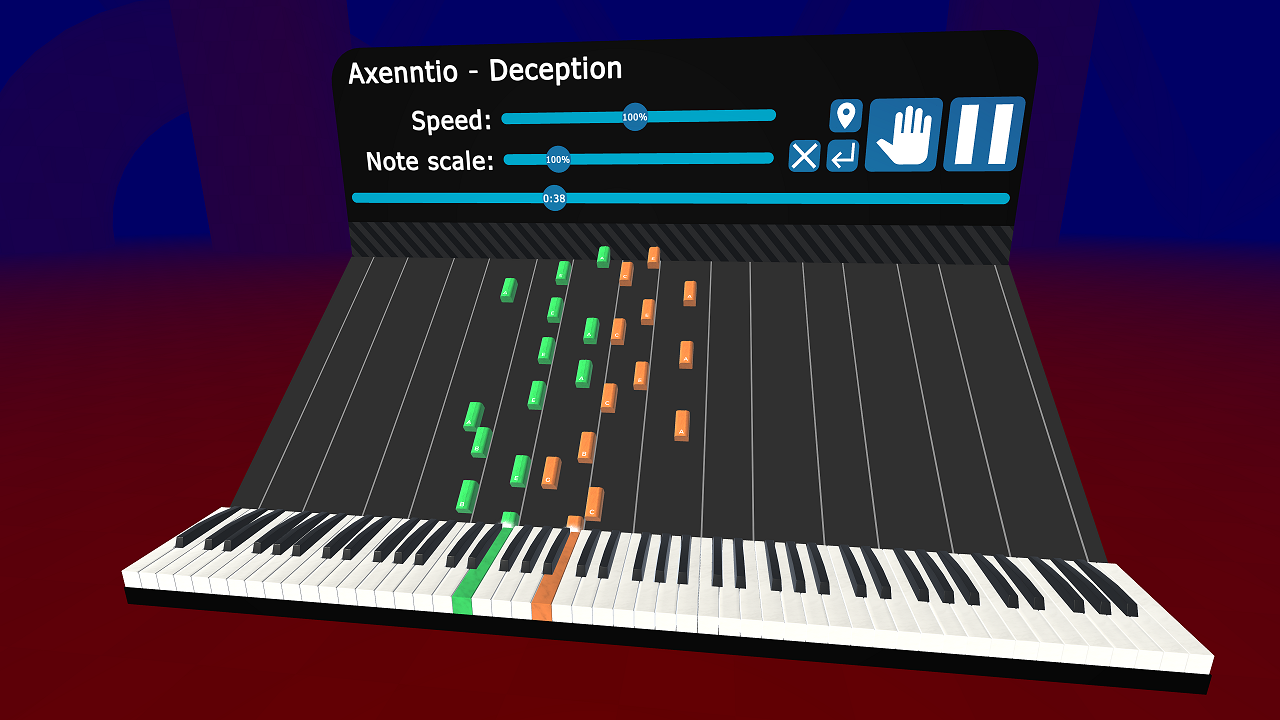
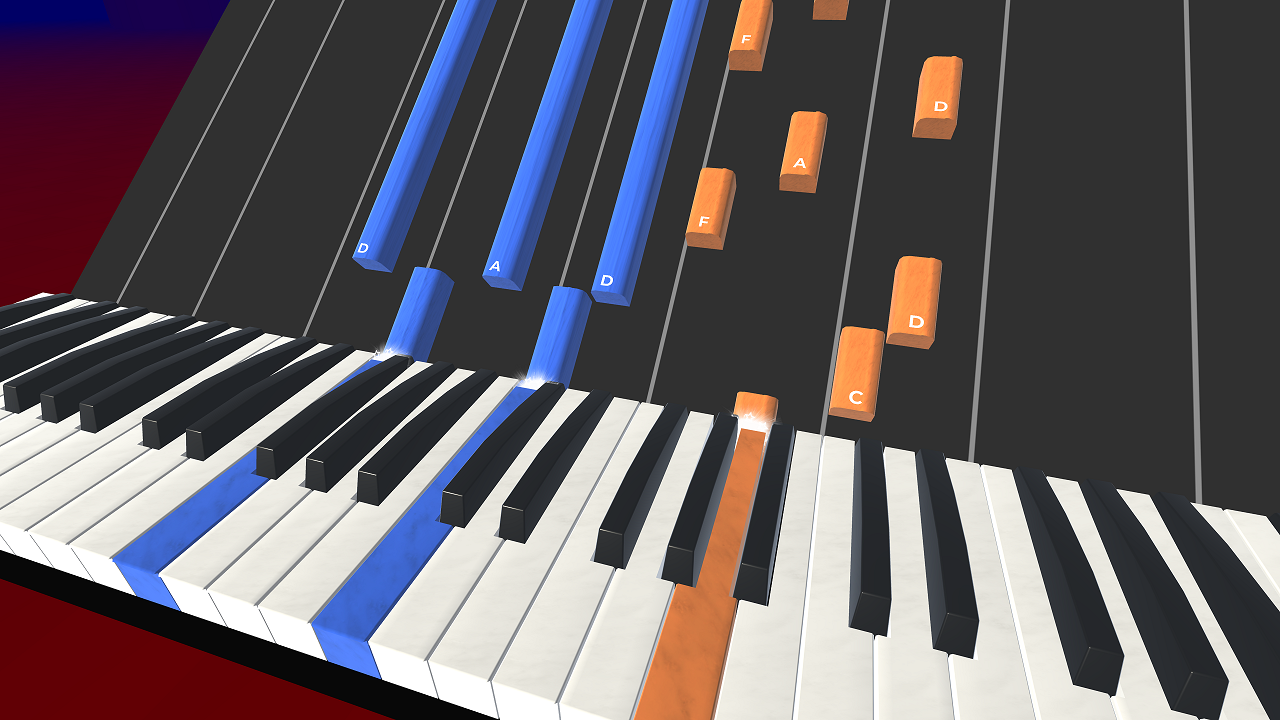
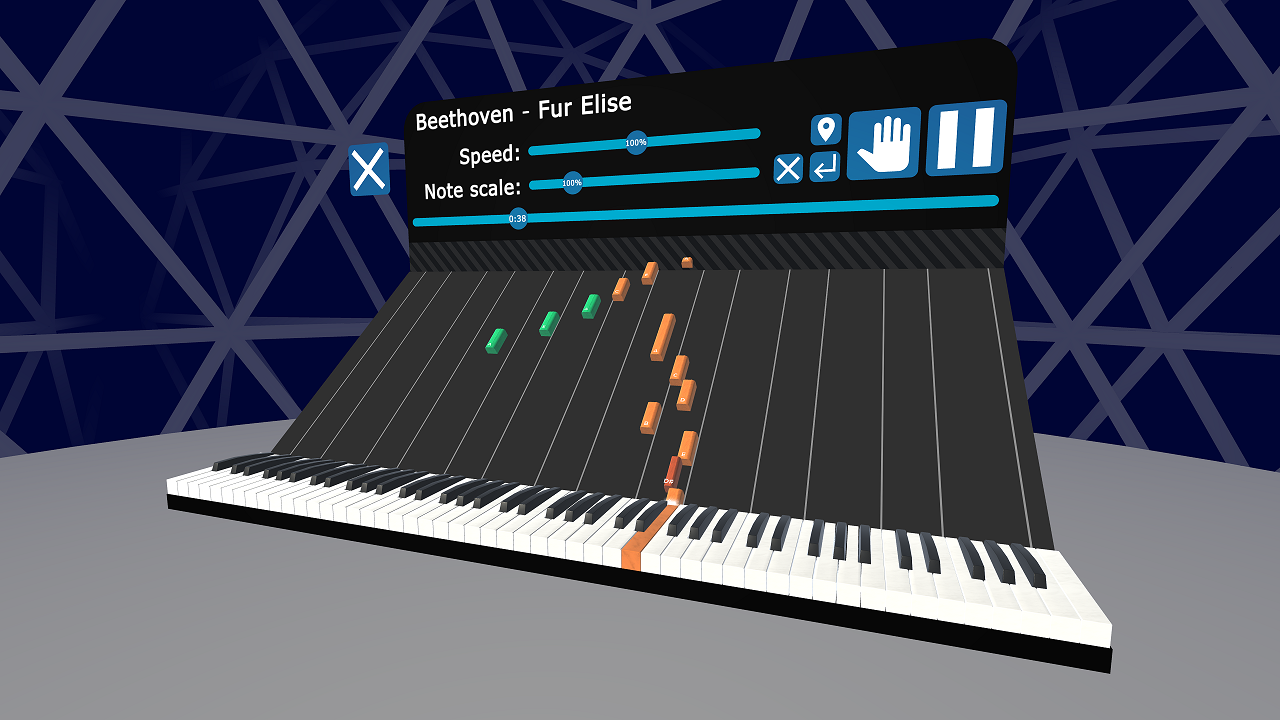

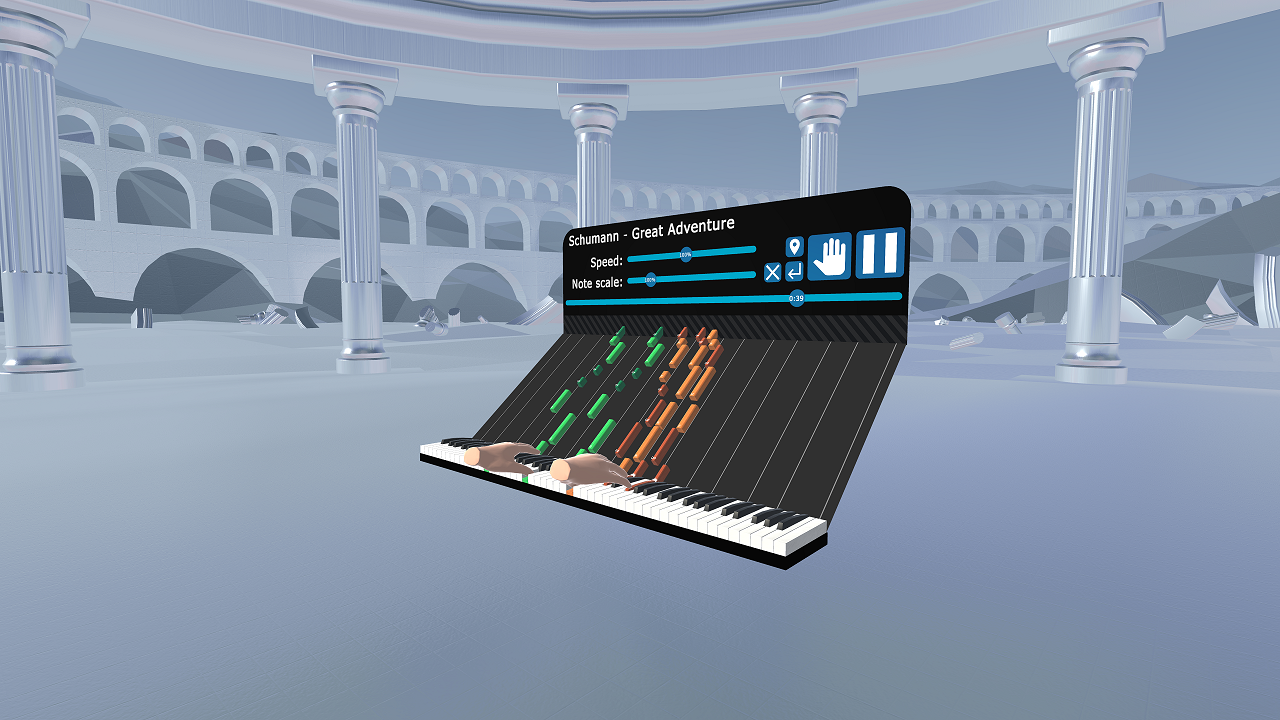
VRtuos is a VR piano learning app for the Meta Quest.
Get VRtuos for free and join our Discord server
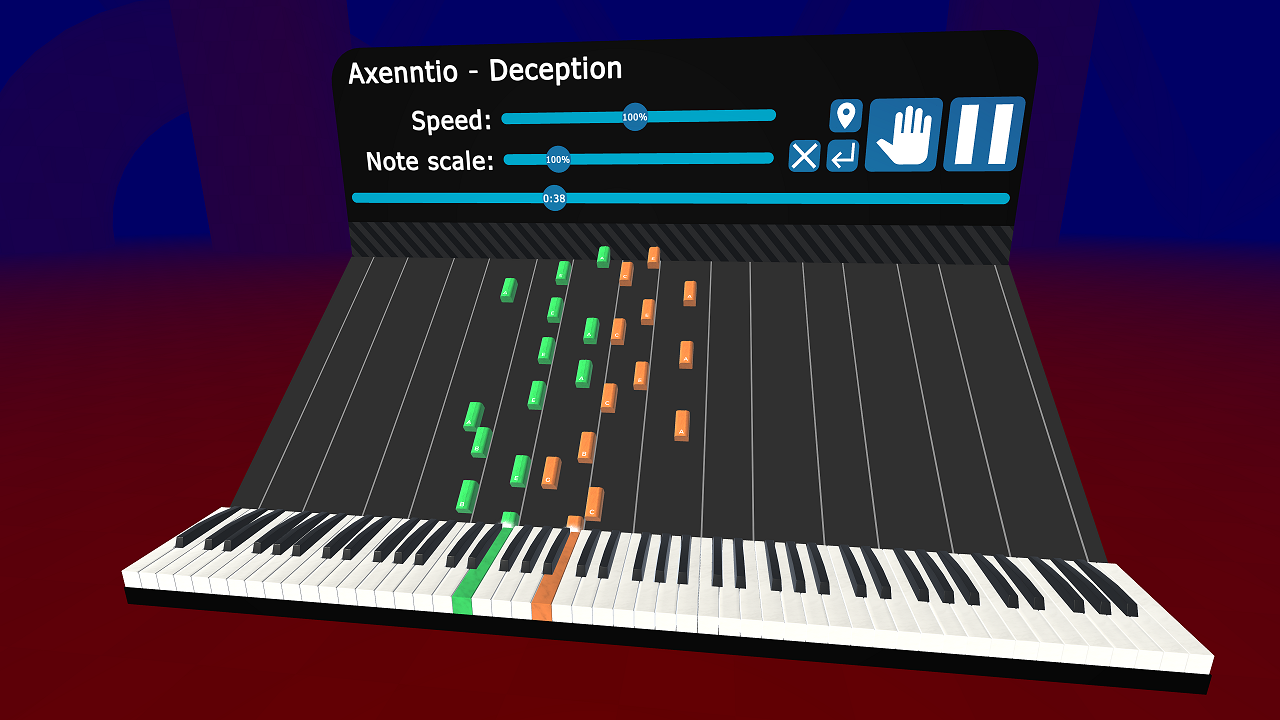
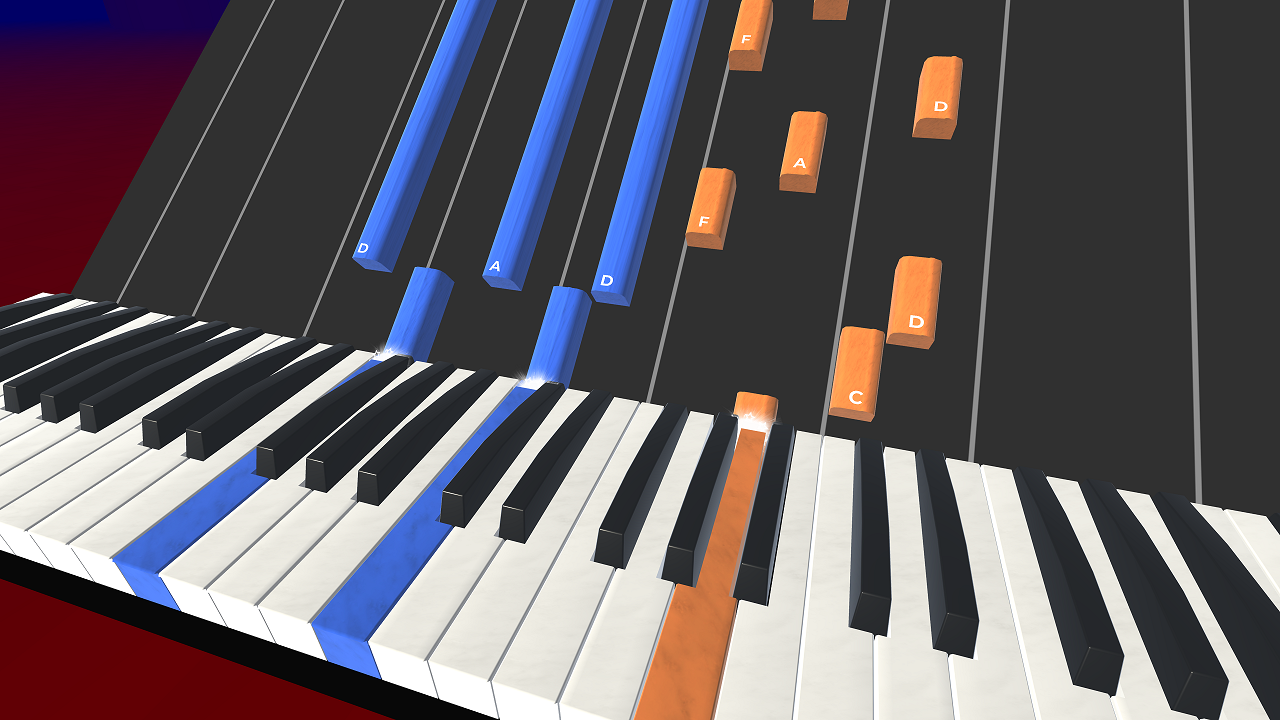
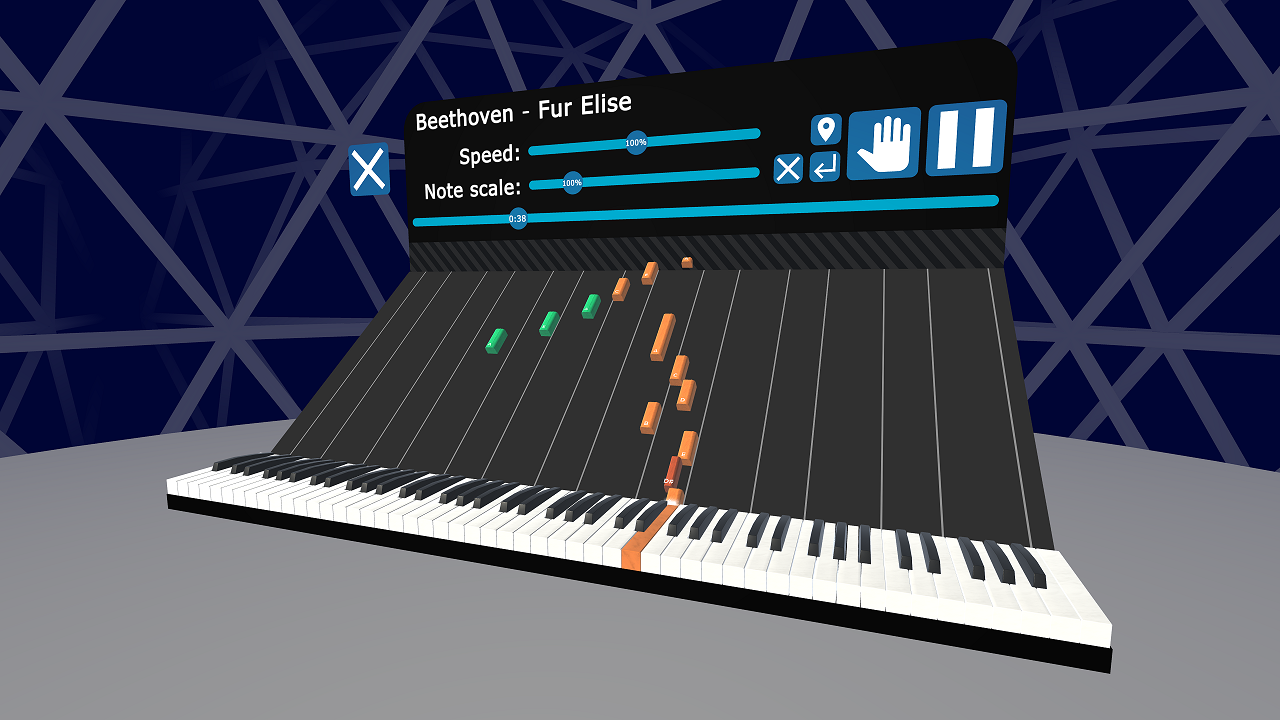

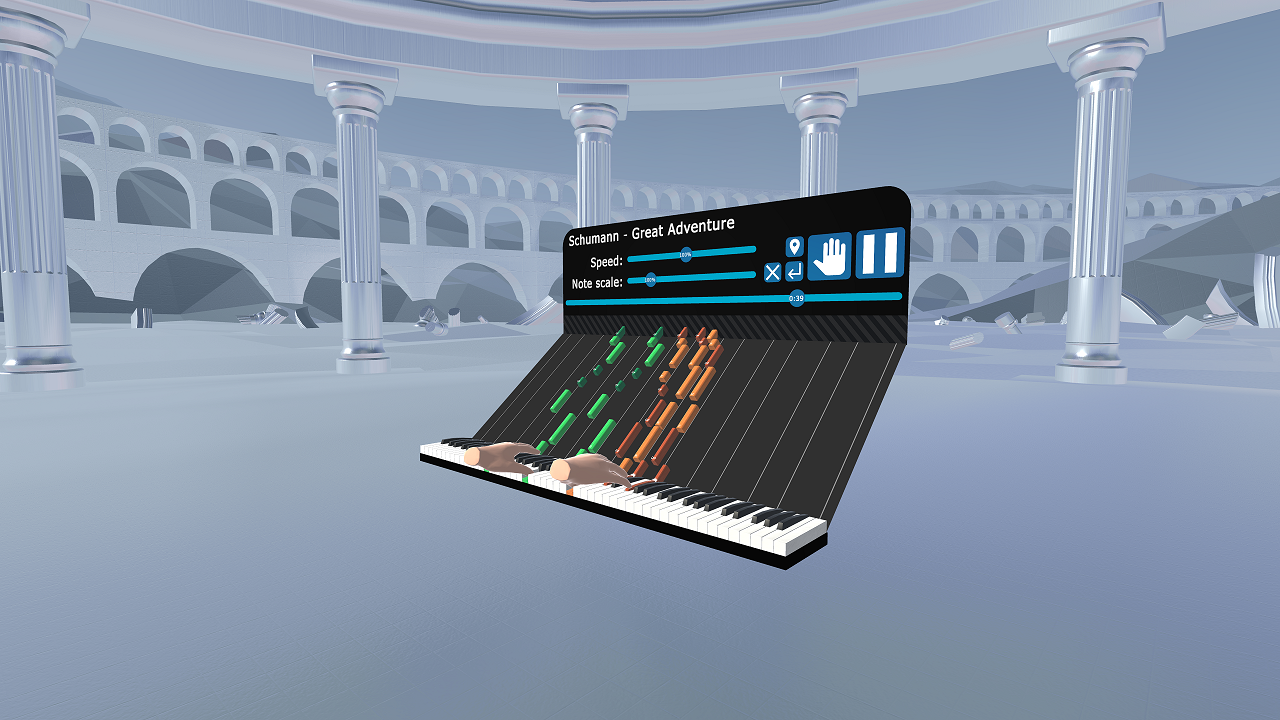
Click this link to access the Companion App.
This Companion works in your browser. Connect your midi piano to your PC and refresh. You should see your piano listed. To get the IP address of your Quest, go to settings inside VRtuos. After you input the IP address, click connect. If the app says "Connected", you can go back inside VRtuos and play.
After you have succesfully installed VRtuos, you can go in and enjoy! There are many preinstalled midis to get you started.
If you want to, you can download your own midis.
Go to this page and learn more about them. Find some midis there, or just use google and you'll surely find some good ones. When you have them downloaded on your PC, connect your Oculus Quest via USB. Make sure to click Allow in the headset.

Use either the Windows File Explorer or the Sidequest File Explorer and navigate to this folder: \Android\data\com.PavelMarceluch.VRtuos\files\Midis\
The Companion App will soon be able to import your songs for you without any file manipulation.
Put all your midi files there. You can split them up into folders. You can also copy the Background.png file from the root folder and edit it to fit your needs. Every folder tries to load it's own Background.png, so you can have a different background for every folder you have. You can not change the aspect ratio or name of that image.
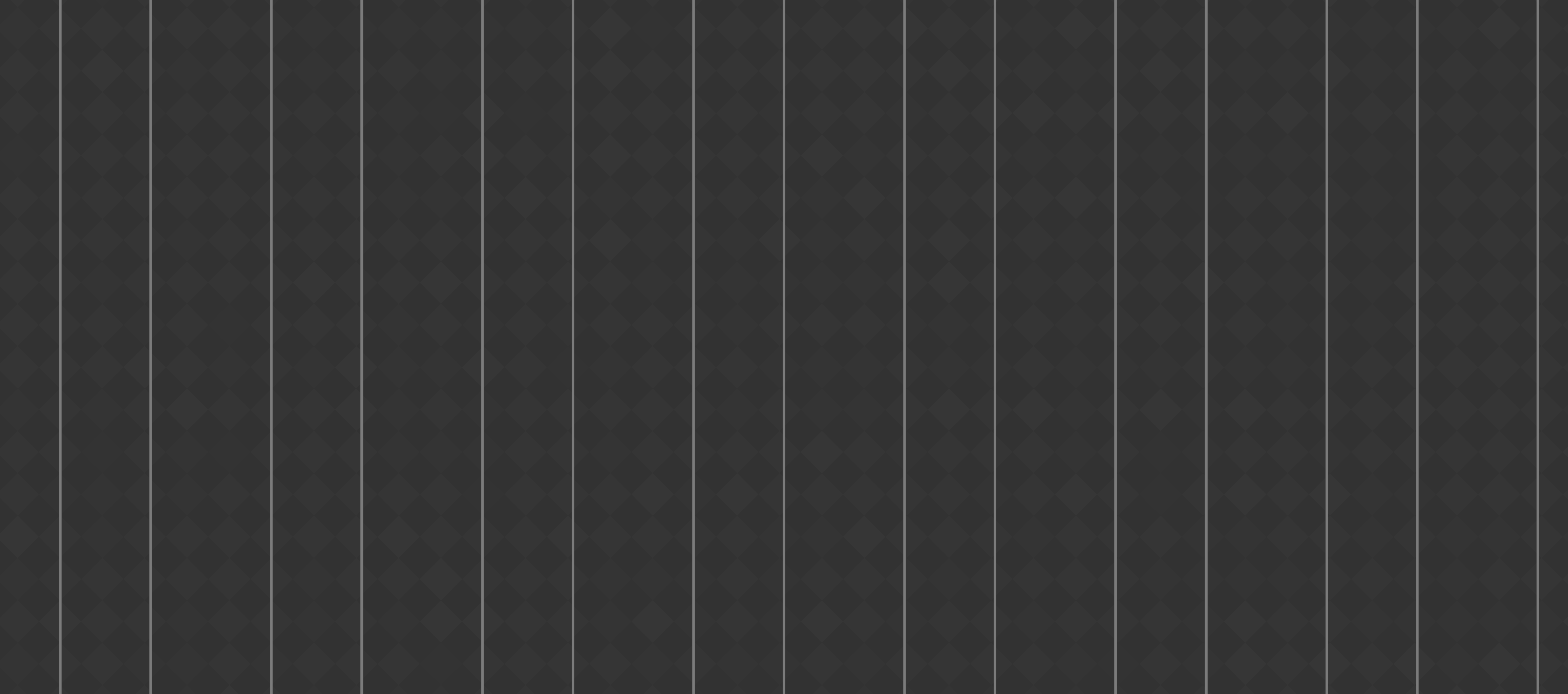
Default Background.png
When you now restart VRtuos, you should see all your songs and folders after you calibrate. You should also see your custom backgrounds.
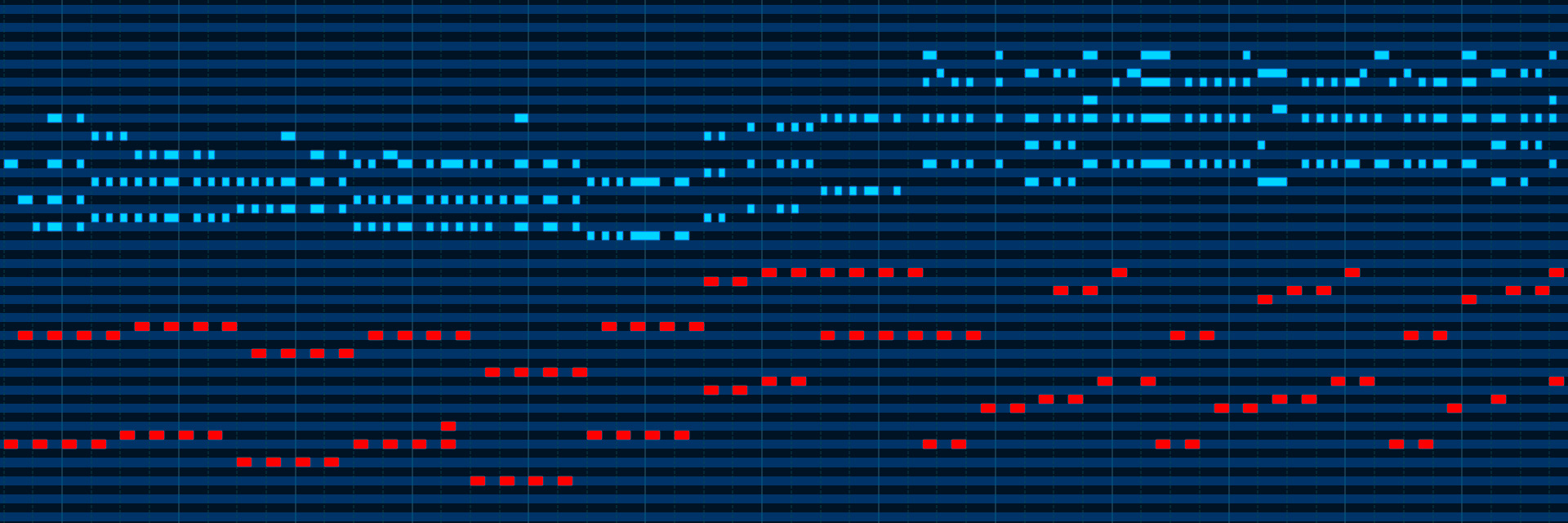
Since VRtuos uses MIDIs, you need will need to find some. Here are a couple of websites you can visit to find some songs that you wish to learn.
"We use VRtuos at the weekly gaming session with mentally disabled people. Thanks to VRtuos, some can learn what seemed impossible before."
Toon, founder of Pixel-Plus
Do YOU use VRtuos in a professional setting? Let me know!
VRtuos is a VR piano learning app for Meta Quest devices. After you calibrate your real life piano, VRtuos will load any MIDI song and show you the individual notes falling down onto your keyboard. VRtuos also has the ability to wait until you press the correct notes, or score your accuracy.
VRtuos is NOT a replacement for professional piano lessons. VRtuos cannot teach you music theory, how to read sheet music, etc. VRtuos is here for people who enjoy playing alongside apps like Synthesia.

Hi, my name is Pavel Marceluch and I am a Unity/C# developer from Czechia with several years of professional experience. In my free time, I like to play indie games, 3D print, cross-stitch, watch musicals, or do literally anything else to escape reality.
I have been working on this app with occasional help from my friends since December 2019, and I appreciate all the support that I get. Thanks to everyone who helped and supported me. ♥
Last updated on 28.06.2020
If you have any questions, contact me at contact@vrtuos.eu.
1. General
1.1. This agreement is a contract between you and Pavel Marceluch, governing your use of my app "VRtuos".
1.2. In this agreement, the term "VRtuos" includes the software of the app itself, all of its components (e.g., the source code) and content (e.g., graphics)
1.3. This agreement applies to VRtuos and all of its future updates and expansions, unless the expansion is governed by a separate agreement. If an expansion to VRtuos is governed by a separate agreement, you will be explicitly asked to agree to the separate agreement.
1.4. If you are not the legal age in your country, have this agreement reviewed and agreed to by your parent or legal guardian.
2. Safety warning
2.1. Please note that you bear responsibility for your actions while you use VRtuos. I don't take responsibility for any injury or damage caused by your actions while using VRtuos.
3. License terms and ownership
3.1. I give you the right to use VRtuos (a license) to the extent of downloading it, installing it, and using it for your personal non-commercial enjoyment.
3.2. You may do the following with VRtuos:
3.2.1. create and upload monetized videos to YouTube or other video sharing platforms.
3.2. You may not do the following with VRtuos:
3.2.1. use VRtuos for commercial purpose (including showrooms and similar events) without my prior consent or unless specifically permitted in this Agreement;
3.2.2. grant a sublicense to another person;
3.2.3. copy VRtuos, apart from creating copies necessary to run VRtuos on your device;
3.2.4. sell, rent, lease or otherwise distribute VRtuos;
3.2.5. edit, merge, distribute, reverse engineer, decompile, disassemble VRtuos unless specifically permitted in this Agreement, by my prior consent, or by the mandatory rules of the applicable law;
3.2.6. wilfully harass or grief other users in VRtuos;
3.2.7. bypass or remove any measure preventing misuse of VRtuos;
3.2.8. misuse VRtuos in any way contrary to the applicable law, including good moral rules.
3.3. I retain all ownership rights to VRtuos. No proprietary right is assigned to you via this agreement.
3.4. I reserve the right to provide or unilaterally deploy patches, updates and other modifications to VRtuos.
3.5. Be considerate and polite while using any online feature of VRtuos, especially when communicating with other users. Don't choose a rude or offensive username or any username infringing rights of others, especially personal rights. If you do this, I reserve the right to take the appropriate measures (e.g., change your user-name, block your access to the online feature of VRtuos, or suspend or block your access to VRtuos).
4. Liability
4.1. I grant you all the rights under this agreement to VRtuos "as is" and "as available". That means that I do not grant you any guarantee that VRtuos works without any bugs, glitches, or other issues. In as much as the applicable law permits, I don't take any responsibility or liability for VRtuos having any bugs, glitches, or other issues.
4.2. I warrant to you that I have the right to conclude this agreement with you and that I have the right to grant you the rights under this agreement (namely the license to use VRtuos).
5. Termination
5.1. If you materially breach this agreement, I have the right to terminate the agreement without any notice period. If it comes to this, you will lose all the rights granted by this agreement, namely the right to use VRtuos, whereas we shall have no further obligations to you stemming from this agreement.
6. Governing law and dispute resolution
6.1. This agreement, your use of VRtuos and all claims based on, arising from or related to this agreement or its execution, including rights and obligations regarding compensation of damages caused by a breach of this agreement or rights and obligations regarding any unjust enrichment incurred in relation to this agreement, shall be governed by and enforced in accordance with the law of the Czech Republic (excluding conflict-of-law rules), including its statutes of limitations.
7.2. Any dispute pertaining to this agreement shall be judged and resolved exclusively by the courts of the Czech Republic.
7. Changes and amendments
7.1. I reserve the right to make changes to this agreement. In such case, I will post the changes and amended text of the agreement online and take reasonable steps to draw your attention to it.
7.2. The changes shall come into effect (become legally binding) 30 days after I post the amended agreement online, unless a longer period is stipulated in the amendment. If you don't agree to the changes, you can terminate this agreement by simply ceasing to use VRtuos (including deleting any copy installed on your device). If you continue to use VRtuos after the changes have come into effect, it shall be construed that you agree to the amended agreement in its entirety.
8. Other legal matters
8.1. You may not assign this agreement or any of the rights granted in the agreement to another person.
8.2. In as much as the applicable law permits, the provisions of this agreement shall be interpreted to the fullest extent expressed in this agreement. If any of the provisions of this agreement is deemed to be void, inapplicable, or unenforceable, the remaining provisions shall not be affected.
9. Contact
9.1. If you have any questions or complaints in regard to my performance of this agreement, you can contact me at contact@vrtuos.eu.